Tip: Required fields are marked with * — data stays when navigating between steps.
Salary Slip (Payslip) Generator
Payslip Generator — Multi-step Wizard
Free Payslip Generator – Quick & Easy for Government and Private Employees
Generate professional payslips online for free! This payslip generator is perfect for both government and private employees. Create, preview, and download your salary slip in minutes.
In any job, whether in a government office or the private sector, a payslip is an important document.
It’s not just a record of your salary — it’s proof of your income, your work, and sometimes even your financial stability.
With our Free Online Payslip Generator, you can create a professional salary slip in just a few minutes. No complicated software, no long process — simply enter your details, preview, and download.
What Exactly is a Payslip?
A payslip (also called a salary slip) is a statement given by an employer every month, showing how much you earned and how much was deducted.
It usually contains:
Company name and address
Employee name and ID
Basic pay, HRA, and allowances
Deductions like PF, tax, or loan repayment
Total net salary
Why It’s Important for Government and Private Employees
For government employees, payslips are often used for service verification, pension claims, and official paperwork.
For private employees, they are crucial when applying for a loan, filing taxes, or even switching jobs.
In short, a payslip can help you with:
Loan applications – Banks need it as proof of income
Income tax filing – Accurate tax calculation becomes easier
Job changes – A reliable document for HR verification
Record keeping – Helps track salary and deductions
About Our Payslip Generator Tool
We designed this payslip generator to help both government and private employees make their own professional salary slips in minutes.
Here’s what makes it special:
Very easy to use – Just fill in the details step-by-step
Professional format – Looks neat and official
Preview before download – So you know it’s correct
Instant PDF – Ready to use anytime
Completely free – No hidden charges or sign-up
How It Works
Enter your company details (name, address, contact)
Add employee information (name, designation, ID)
Fill in earnings and deductions (basic pay, allowances, tax, etc.)
Preview your payslip
Download it as a PDF